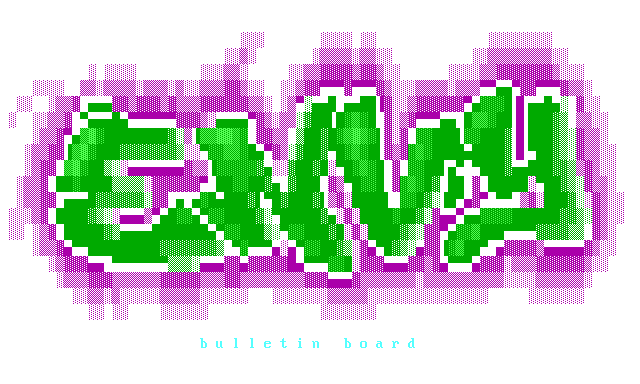envy.ini
envy.ini lives in your BBS's working directory, it is used both by servo and envy.
-
Main Section
- telnet port Port to listen for telnet connections on
- ssh port Port to listen for SSH connections on (-1 to disable)
- enable ipv6 True to enable ipv6, default is false
- max nodes Maximum number of nodes (similtanious connections)
- default tagline Default tagline for networked message bases, can be overridden.
- sysop name The username belonging to the Sysop
- bbs name The name of your bbs
- command script The name of the script that acts as the menu system
- new user seclevel The seclevel for new users (defaults to 10)
- upload processor A program to execute on upload, is passed node number and path to the file uploaded.
-
Path Section
- gfile path Path to where gfiles are located (Relative to working directory)
- data path Path to where data files are (Relative to working directory)
- message path Path to where message base data is stored (Relative to working directory)
- log path Path where to store log files (Relative to working directory)
- temp path Base path for temporary files eg. Drop files (Relative to working directory)
- scripts path Path to where the JavaScript scripts live (Relative to working directory)
Example #
[main]
telnet port = 2323
ssh port = -1
enable ipv6 = false
max nodes = 4
default tagline = Bloodlust - Envy WHQ
sysop name = apam
bbs name = Bloodlust
command script = menu
new user seclevel = 10
[paths]
gfile path = ../gfiles
data path = data
message path = msgs
log path = logs
temp path = tmp
scripts path = ../scripts